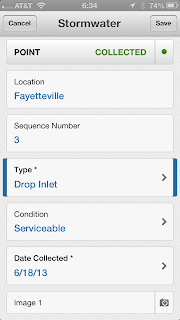Earlier this year Trimble released its newest generation of the Juno data collectors to the market. Unlike the previous generations of these devices (the original Juno S and the later Juno 3 series), the new Junos come in several different flavors depending on which business line within Trimble you purchase yours from. Those purchased through Trimble Mapping & GIS distributors are labeled the Juno 5. Those purchased through Trimble's Mobile Computing Solutions distributors are known as the T41. They are all based on the same hardware platform.
To confuse things even more, you can get either device running different operating systems, either
Windows Embedded Handheld 6.5 (aka, Windows Mobile) or
Android 4.1.
Back in May my organization got its hands on a loaner 5D unit and I was initially impressed with the hardware but thought the Windows OS was holding the whole package back. At the time I viewed it as an outstanding piece of hardware saddled to an operating system that badly limits the unit's performance and potential. I was eager to get my hands on the T41, hoping that the current version of Android would unlock a lot of the performance potential of this device. About a month ago my organization purchased one 5D and one T41 to test. We were looking for an upgrade to our Juno 3D handhelds (very good devices, by the way) and were intrigued by the possibilities of the Android-based Juno T41; something we could run the ESRI ArcGIS and Collector apps on along with Trimble's new
TerraFlex app.
 |
| The 5D (left) and the T41 (right) |
When we received the units and began to test them I made a number of quick observations. As I initially wrote back in May, the hardware is first rate. From the smartphone form factor to processor speed to screen resolution and clarity under a wide variety of conditions to the GPS module performance. This is a seriously good piece of hardware. Back in May I complained that the 5D lacked the ability to receive signals from the Russian GLONASS system. I still feel it's a shortcoming of the unit, but in actual use it may not matter. The overall performance of the GPS receiver in these new Trimbles is outstanding, with fast acquisition and the ability to hold signal lock under some very tough conditions like under full tree canopy cover. The GPS performance is so good I'm not (too) bothered by the lack of GLONASS capability.
One feature we did not test, and probably never will, is the 5D and T41 performance as an actual cell phone. While a cell phone data plan would greatly enhance the usefulness of these devices our organization is not willing to pay the cost to get these units activated as cell phones.
Where the 5D and T41 stumble are the operating systems. I've already touched on my issues with the Windows OS in my earlier posting, but let me expand a bit here. I understand why developers like Trimble stick with Windows Embedded Handheld. Trimble has over a decade of experience developing for the Windows Mobile environment. Most of their field data collector and survey system software like TerraSync was developed specifically for the Windows Mobile environment. I get it. Windows Embedded Handheld (WEHH) is stable and well understood and has proven itself in enterprise environments. So has Windows XP, and like XP WEHH isn't getting any better with age.
It must be a terrible time to be an enterprise mobile software developer working in the Windows environment. Microsoft is starting to release Windows 8 for mobile devices similar to the Juno, but by necessity these devices must connect with a compatible desktop computer for data transfer and application updates. Windows 8 on the mobile device isn't backwards compatible with earlier versions of Windows on the desktop, yet corporate America has yet to embrace Windows 8 and will likely be sticking with Windows 7 for several more years. What's a developer to do? In Trimble's case they stick with what they know and what their customers seem to be demanding - don't give me anything I can't sync with Windows 7. The problem with WEHH on the Juno 5D is that the software can't seem to take full advantage of what the hardware offers. It's like putting square wheels on a Ferrari. This comes to light when working with the 5D's camera. The camera is a very good 8 megapixel unit with dual flash. It takes great pictures. Too bad the WEHH camera control software sucks. It's slow, difficult to configure and the controls are not intuitive. It's like working with an early Windows CE-based smartphone, which is essentially what you have with the 5D running WEHH. The issue of hardware 'throttling' really comes to light when you compare this 5D camera experience with the camera on the T41 running on Android 4.1. The camera experience on tht T41 is entirely different and far more satisfying because Android does a much better job of interfacing with the camera. It's like you are working with an entirely different camera hardware module but it's really an OS performance issue.
Before moving away from the discussion of WEHH I do have to add that the performance of enterprise apps like TerraSync and ArcPad is very good on the 5D. Everything works as advertised, and the additional processing power of the 5D along with the larger screen size and improved resolution (over the Juno 3-series devices) makes for a great experience in the field. The new Trimble SatViewer application is also a great improvement over the old GPS Controller module found on other Trimble WEHH devices.
Now on to the T41. While the performance of the 5D was something of an expected disappointment, the performance of the T41, and Trimble's vision of how the T41 fits into their overall product line, comes as an unanticipated and surprising disappointment.
I'll leave aside any discussion of the T41 hardware - everything good I've discussed about the 5D hardware applies to the T41. Bottom line - the hardware is great.
At first glance Trimble's choice of operating system is also great. The unit comes pre-loaded with Android 4.1. I'm testing Android 4.2 on a Google Nexus 7 tablet and I'm about to admit that this version of Android is good enough to pull me away from my beloved iOS devices. Android is not an 'enterprise' OS and can't run applications like TerraSync or ArcPad, but there are a number of very good lightweight apps like ESRI's ArcGIS and Collector apps and Trimble's own
TerraFlex app that uses a cloud data storage paradigm.
The problem is that the T41 comes with Trimble's in-house version of Android 4.1. It was developed using the open source version of Android and has not been certified under the Android Compatibility Program. This means that the T41 can't get access to the Google Play Store for installation of any one of the thousands of Android apps available through that environment. This includes ESRI's ArcGIS and Collector apps and even Trimble's own TerraFlex app. Not even Google's own Google Maps, Google Earth or the GMail app can be installed on this device! This is a serious oversight. I know plenty of surveyors and GIS professionals who depend on Google Maps and Google Earth on smartphones to support things like work crew routing, initial survey reconnaissance, survey control recovery and other tasks, and use programs like Google Drive to access project documentation in the field. There's also no reason you shouldn't be able to use GIS apps like ESRI's ArcGIS and Collector apps on this device.
Trimble's decision to not get this operating system certified is baffling.
 |
No Android Compatibility
certification means
no Google Maps,
no Google Earth,
no native GMail support,
no Google Drive support,
no ESRI or Trimble app support
and the list goes on... |
Worse yet, Trimble makes regular mention of the Trimble App Store in their product documentation and even includes the link to this app store on the T41 when they ship the unit. The problem is, other than two crippled Trimble apps - the free versions of MyTopoMapViewer and Terrain Navigator Pro - there's nothing else in this app store. You
can download apps to this device from the Amazon app store, but most of the apps available there are either older versions of what's available on Google's app store or are formatted specifically for Amazon's Kindle devices.
 |
| Trimble App Store icon |
 |
What's in the Trimble App Store?
Not much |
I honestly thought I was missing something here. Surely Trimble has something better for the T41 that I just couldn't get to. Perhaps a real app store that I just needed the right permissions to access or a software upgrade that would allow me to link to the Google Play Store. My local distributor put me in touch with Trimble's Mobile Computing Solutions (MCS) tech support and I quickly found out that no, what I got is all there is.
Apparently Trimble views the T41 as an 'enterprise only' unit. This means enterprises have to develop their own specific apps for it using the Trimble Android SDK. This is an OK approach, but there is still no reason to not have the OS version certified by Google.
It's just stunning to think that Trimble would ship an Android-based data collector that can't access Google Maps, Google Earth or even run Trimble's own Android-based data collection app!
I have heard rumors that Trimble is re-thinking this approach to the T41 and may be working to get its version of Android certified by Google. If and when this will happen I don't know - Trimble MCS hasn't been very forthcoming on the topic.
So where does this leave us when considering the 5D and the T41? Taking into account the unit cost (about $1,800 each) and the operating system issues shared by both of these devices I have to say that they are not worth the investment, particularly when you consider that Trimble still offers a very capable handheld unit - the Juno 3D - at about half the cost.
If Trimble releases a version of Android that allows access to the Google Play Store I'll come back and do an updated review, but for now I simply can't recommend either of these devices.
Brian