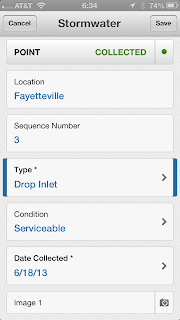Garmin calls it the Monterra. What is it? Well, it's essentially a smartphone without the phone. An Android based GPS unit with a digital camera, LED flash, compass, barometer, gyro, accelerometer, Wi-Fi, Bluetooth, MicroSD card slot, etc. About the same features you'd expect to find on a mid-high range smartphone. Ho-hum.
But the Monterra offers some key differences. First, it started life as a GPS receiver, designed by the world's leader in consumer GPS technology. This means the GPS performance and antenna design should have received priority consideration. Next, it's IPX7 compliant, which means it's highly water resistant and shock resistant. Third, it has user replaceable batteries. Limited battery life is perhaps the single biggest argument against using a regular smartphone as a back-country GPS receiver. With user replaceable batteries, and the use of standard AA cells, Garmin makes this a serious off-the-beaten path unit. And last, it uses Android. What, you ask? Why is that important? The adoption of Android as the OS opens the device to a whole range of outstanding GPS and mapping applications. In fact, I'd go out on a limb and say that most users will load this thing up with third party apps and pay little attention to the included Garmin apps and map package offerings.
But my interest in the device focuses on its potential as a serious GIS data collection tool. For the first time we have a rugged, water resistant Android-based GPS unit that should be able to run ESRI's ArcGIS and Collector apps and Trimble's new Terra-Flex app. It offers all the hardware capability those apps need to leverage for effective data collection - good GPS performance, high resolution digital camera, a responsive high resolution touch screen and good battery life. Once ESRI gets its act together and introduces data caching with their Android apps the lack of full-time data connectivity via a cellular data plan won't be so important. ESRI may well be there by the time this device is released (and Terra-Flex is already there).
I only have three concerns. First, the relatively small 8 gigabyte system memory. Second, Garmin has not announced what version of Android this will ship with. Here's hoping it's at least 4.1. And last, the price. Garmin has initially priced this thing at $650. When you consider an unlocked top end smartphone like the iPhone 5 or the Samsung Galaxy S4 goes for just a bit more, and the very capable Google Nexus 4 goes for way less, you begin to think this thing is somewhat over priced. I'm hoping the retail pricing comes in a bit less.
Still, it has the potential to be a very price competitive and capable field data collection unit. Is it about time to retire the old Juno? We'll see...